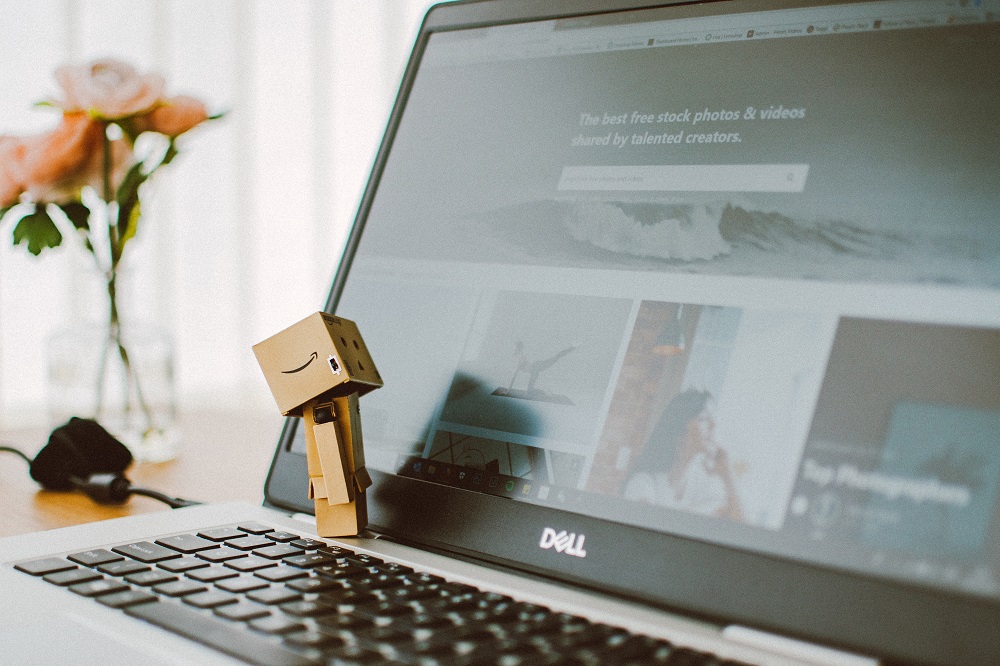Photo by Lisa Fotios
WordPress is a powerful content management system that offers a variety of themes and templates that you can customize to make your website stand out. Sometimes, even small changes to your template can make a big difference in the way your website looks and functions. In this article, we’ll explore some simple WordPress template modifications that can make a big difference.
1. Customizing Fonts and Typography
One of the easiest ways to modify your WordPress template is to customize the fonts and typography. By selecting a font that complements your website’s branding, you can create a more professional and polished look. You can easily change the fonts on your website by accessing the “Customize” option under “Appearance” in the WordPress dashboard.
2. Adding Custom Colors
Adding custom colors is another simple way to modify your WordPress template. By choosing colors that match your branding or the mood you want to create, you can make a big impact on your website’s appearance. You can add custom colors by accessing the “Customize” option and selecting the “Colors” tab.
3. Changing the Header Image
Changing the header image on your WordPress template is another simple modification that can make a big difference. By selecting an image that represents your brand or the message you want to convey, you can create a more engaging and memorable user experience. You can change the header image by accessing the “Customize” option and selecting the “Header Image” tab.
4. Adding a Custom Background Image
Adding a custom background image is another easy modification that can add depth and interest to your website. By choosing an image that complements your branding or the message you want to convey, you can make your website more visually appealing. You can add a custom background image by accessing the “Customize” option and selecting the “Background Image” tab.
5. Adding a Call-to-Action Button
Adding a call-to-action button is a simple modification that can have a big impact on your website’s user engagement. By placing a button prominently on your homepage or other important pages, you can encourage visitors to take a specific action, such as signing up for your newsletter or making a purchase. You can add a call-to-action button using a plugin like “Buttonizer.”
6. Customizing the Footer
Customizing the footer is another simple modification that can make a big difference. By adding your business’s contact information, social media links, or other important information to the footer, you can improve your website’s usability and user experience. You can customize the footer by accessing the “Customize” option and selecting the “Footer” tab.
7. Adding Social Media Icons
Adding social media icons to your website is another easy modification that can improve user engagement and increase your social media following. By placing social media icons prominently on your homepage or other important pages, you can encourage visitors to follow you on social media and stay connected with your business. You can add social media icons using a plugin like “Social Icons Widget.”
These are just a few of the simple WordPress template modifications that can make a big difference in the appearance and functionality of your website. By customizing fonts and typography, adding custom colors, changing the header image, adding a custom background image, adding a call-to-action button, customizing the footer, and adding social media icons, you can create a more professional, engaging, and memorable user experience. Remember, even small changes can make a big difference when it comes to your website’s design and functionality.